Small Business VoIP
Voice over Internet Protocol (VoIP) is fast becoming a near necessity for small businesses. Many organizations like yours are adopting the technology, and reaping some fantastic rewards from it.
To find out if VoIP is right for you, why not reach out to a Vonage expert to discuss our solutions for small business

Thanks for reaching out!
We'll get back to you as soon as we can. In the meantime, feel free to explore more about Vonage and how we're making communications more flexible, intelligent, and personal so our customers can stay ahead.
All the VoIP Features Your Small Business Needs, Now and for the Future
Here are just some of the features that Vonage Business Communications can offer as a VoIP phone system for small business:
Intuitive Admin Portal
Our easy-to-use Admin Portal helps phone administrators manage their entire phone system from a simple app.
Auto Attendant
The Vonage Auto Attendant, also known as Virtual Receptionist, automatically routes callers to the right person depending on what they need — whether that’s someone to help with a customer support issue or a member of the sales team.
Business Call Recording
Record all important business phone calls, and make the most out of every customer interaction.
Desktop App
Make calls anywhere, any time with VBC. The Desktop App is compatible with popular operating systems and will work from internet-enabled devices. Download as an app for use on desktop or mobile devices, or even use VBC in a web browser.
Conference Calling
With VBC, you can easily turn a two way call into a conference call by adding extra people. You can also host virtual conference calls with our Conference Bridge.
Call Queueing
Call Queueing helps when you’re experiencing high call volumes. It gives callers the option to wait in line for a representative to become available, rather than hanging up and calling back later.
International Phone Number
An International Phone Number from Vonage makes it easier to connect with global markets.
Local Business Phone Number
Build trust with your customers with a local business area code. People are more likely to pick up a call from a recognizably local number than they are from a totally unknown code.
Multi-Line System
VBC allows you to use up to three different phone devices for the same VBC extension. For instance, you could use the same extension number for a desk phone at the office, a landline phone at home, or on your cell. It’s a great way to streamline your communications.
Receptionist Console
Our Receptionist Console add-on is great for companies that deal daily with high call volumes. Thanks to its user-friendly interface, it’s easier for a front-desk employee or receptionist to see how many people are waiting and better manage incoming calls.
Business SMS and MMS
With VBC, it’s not all about phone calls. You can also send texts and multimedia messages from your business phone number using any compatible device.
AI Virtual Assistant
The Vonage AI Virtual Assistant can boost customer engagement and augment your staff who answer the phone with an AI-enhanced digital workforce to support them.
How to Tell if Your Small Business Needs a VoIP System

Your Call Volume Is Growing
If your team is constantly fielding more calls than they can comfortably handle, it’s probably time to consider a VoIP business phone system.
High call volumes are hard to manage with traditional landline systems, unless you invest in a lot of expensive hardware. But with VoIP for business, you can easily add extra lines, extra users, and extra features to your phone system without breaking the bank.
With Vonage Business Communications, you can easily manage high call volumes thanks to features like Call Queueing and Auto Attendant. You can also make and receive calls from anywhere, so you don’t need to be tied to your desk phones.
So, if your call volumes are going up, it’s definitely time to think about switching to VoIP.
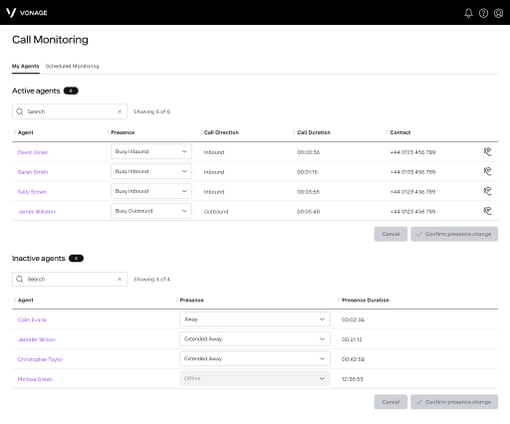
You Want To Scale Your Business
Communications are a key part of any modern business, and you need a communications system that can help you scale, not hold you back.
Legacy phone systems are hard to scale. It’s not just that the hardware and wires they need are expensive — installing new lines is also difficult and disruptive.
What’s more, to scale up your landline system you need enough space to place several new landline desks, not to mention the overhead costs of lighting and heating that space during work hours.
Not so with VoIP. Small business VoIP solutions typically get more cost-efficient as you scale. Expanding your VoIP network is often as simple as adding new users to your account, and there is no need to install extra wires and hardware.
All in all, when scaling your business and looking for a communications option that will effortlessly scale with you, a good VoIP system is the obvious choice.
Scaling doesn’t have to be a permanent endeavor with a VoIP system, either. You can also easily drop — and stop paying for — lines and users when you need to. For instance, a retail business may add employees during the holiday season to manage a high influx of call volume, as well as need new lines for this staff. When the holiday season ends, these businesses can easily scale down or remove the extra lines to match normal call volume.

You Want To Adopt a More Flexible Hybrid/Remote Work Model
Landline systems offer very limited mobility. To make and receive calls from your business landline, you need to be right by your extension. This makes it hard to adopt the kind of flexible hybrid/remote work model that a lot of modern employees expect from their workplace.
With business VoIP phone services, however, you and your employees can make and receive calls from anywhere with an internet connection, including on mobile devices. So, anyone with a VoIP mobile app on their device can use your VoIP network, no matter where they are in the world.
This enables a much more flexible work approach. If employees want to work remotely, they can, and still have full access to work communications.
VBC is the world's most flexible cloud communications application
Security and compliance
Secure communications that meet your industry’s regulatory requirements. See VBC Security & ReliabilityThe 99.999% claim is based on Vonage's average up-time and/or availability.
Business VoIP vs. Legacy Systems
What are the advantages of VoIP over landlines? Here are some of the major points of difference:
Legacy Systems Rely on Copper Wires and Cannot Operate Via the Internet
The landline system works much the same way as it has for the last century: turning your voice into electrical signals, sending those signals down copper wires to an exchange, and converting them into audio at the recipient’s handset.
VoIP systems work by turning voices into digital signals, and sending those digital signals over the internet before converting them back to audio. While the process is similar, VoIP has a lot more flexibility and applications than legacy systems.
Legacy systems are relatively immobile. You can’t move your landline around. However, because VoIP systems work via the internet, you can access your VoIP system from anywhere with an internet connection. This makes VoIP a lot more flexible than a landline.
VoIP Systems Are Easier To Scale Than Legacy Systems
To scale a legacy system, you need to invest a lot of outlay. Things you may have to buy might include:
Extra handsets
More landline extensions
Bigger premises (to fit in all the new extensions)
Landline hardware (Private Branch Exchange (PBX) equipment, for example)
This represents a big financial cost and a lot of disruption, both of which make legacy systems very hard to scale.
VoIP setups, on the other hand, are easy to scale. To expand your VoIP network, you usually just have to add new users to your VoIP account. This might involve going up a tier, depending on your payment plan, but this is very quick and easy to do. The financial outlay, time, and disruption is nothing compared to what it takes to scale a legacy system.
Legacy Systems Are Not Futureproof
One of the major issues with legacy phone systems is that they’re increasingly being phased out. American telecommunications companies are no longer obliged to provide copper landlines, and companies like AT&T are actively stripping out landlines to replace them with internet-carrying fiber.
It’s likely that the U.S. will soon follow the example of countries like Sweden and the UK, which are planning to switch the landline network off altogether.
In practical terms, this means that even the best landline system could become obsolete in the near future. VoIP, meanwhile, is likely to go from strength to strength.
VoIP Systems Can Be Used With a Variety of Devices
There aren’t many options when it comes to landline devices. You typically have to use a traditional handset (or variations on that theme).
With VoIP, you can use any device that can connect to the internet. Smartphones, tablets, desktop computers, and even smart watches can give you access to your VoIP network.
This isn’t just great for flexibility and mobility. It also gives you a lot more call options. For example, you can make a video call just as easily as an audio call via many VoIP systems. You can also access extra features like an admin panel and call monitoring tools during your calls.
Advantages of Switching to VoIP for Small Businesses
If you’re still not sure whether business VoIP solutions are useful or relevant for your business, here are some advantages of switching to a small business VoIP phone system:
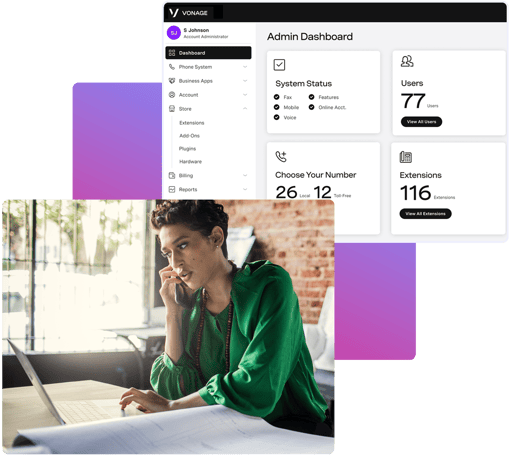
Cost-Efficiency
With a VoIP system, you not only get an optimized, modern system offering great ROI, you can also make savings in multiple areas of business.
For example, the cost-per-call of VoIP is usually a lot lower than it would be if you were using a landline provider. This is especially true when you go with a provider like Vonage, which offers a flat monthly rate no matter where or when you make your calls (although you may still have to pay international tolls).
Similarly, your VoIP system can save you a lot of overhead costs, as you no longer have to invest in landline infrastructure and can switch to a cost-efficient hybrid/remote work model.
Best of all, you get all of this for relatively low initial outlay.

Ease
It is very easy to get started with a VoIP provider like Vonage.
Once you’ve picked the right plan for you and signed up, you can be making calls and using your new system within moments of downloading our app. And you don’t even have to download the app if you prefer not to — you can access your system via your desktop browser.
Onboarding is also very easy with Vonage. Our system is designed for both ease of use and ease of adoption, so you don’t need to worry about spending hours training new employees on how to use the system. We also offer a comprehensive library of support materials as extra resources to help new employees learn the system.
If people do have a hard time getting to grips with your communications solution, there’s always support on hand, and we have plenty of troubleshooting resources available.

Flexibility
A small business VoIP system gives you improved communications flexibility. Even if you don’t want to adopt a hybrid/remote work model, the flexibility of VoIP is still a bonus.
For example, when you’re running a small business, you often have to multitask. This means that you can’t spend hours a day sitting in your office waiting for the phone to ring. You may have to be out at expos, or in meetings, or even just commuting from place to place.
With VoIP platforms, you don’t have to miss any vital calls or other communications when you’re away from the office. Instead, people can reach you via your business number no matter where you are. Don’t want them to reach you? It’s easy to forward calls to another extension or department, anytime you like.
This flexibility isn’t just limited to calls, either. A unified communications system like Vonage Business Communications offers a complete communications package, including channels like SMS, email, and instant message chat.
This opens up your communications options and generally adds flexibility to your communications strategy.
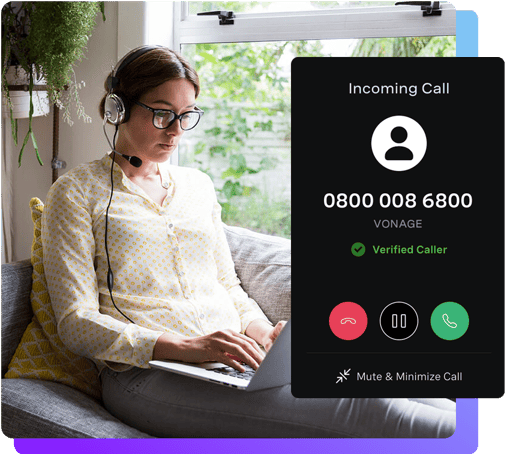
Competitiveness
VoIP systems give small businesses the tools they need to be truly competitive.
With VoIP-based solutions like Vonage Business Communications, you can access features like AI and call administration tools for a very cost-efficient price. This helps to optimize your communications strategy.
Improved internal communications results in better employee productivity. When your employees can easily communicate, they’re able to collaborate and resolve issues more quickly, all of which helps drive business results. VBC also offers analytics on how different employees or departments are using the platform. These insights can then help you to further streamline processes and workflows.
With the right tools to support employee productivity and collaboration, your business can become a force to be reckoned with in your market.
What to Look for When Choosing a Small Business VoIP Provider
Interested in switching to VoIP for small business? Great! But what should you look for when choosing a VoIP provider?
Here are some ideas:

Call Management Features
Call management features are essential if you’re expecting a high volume of calls.
They help you organize and streamline your calls. They’ll also improve customer experience by making sure that people aren’t waiting in frustrating phone queues for too long, and that they get through to the right person when their turn comes.
Look for things like:
- Call queueing capabilities
- Call monitoring
- Automatic call routing
- Call hold
- Call recording
Integrations With Your Tech Stack
A well-integrated communications system lets you gather and share data that can benefit your entire operation.
For example, by integrating your communications platform with your CRM, you can quickly pull up customer insights to help your customer support team in real-time.
Similarly, you can feed common queries and concerns from customers to your CRM and your marketing platforms. When cross-referenced with CRM and marketing data, this could provide valuable insights about your customers.
So, look for a VoIP provider that provides a system which integrates with the most important tools and platforms in your tech stack.
Vonage, for example, provides deep integrations with some of the most popular business solutions, like Salesforce, Microsoft Teams, Slack, and more. It’s also quick and easy to get those integrations set up. Often, all it requires is a single click from the App Center.


Great Support
No matter how easy and intuitive your chosen VoIP platform may be, good support is still a must. You never know when you might come across an unexpected question or need to be talked through an unfamiliar feature.
Vonage offers a wide variety of services to give our customers the support they need in a way that works best for them. This includes a comprehensive knowledge hub of on-demand resources for self-service, 24/7 chatbot assistance for questions, a support phone number, the option to create cases within your VBC account, and a community forum that allows customers to share tips and ideas on using Vonage.
You can be sure to get a quick and efficient answer to any question that you might have about your Vonage VoIP solutions.
Virtual Assistant
A virtual assistant is a real bonus for your customer services. Virtual assistants help customers get through to the right person and have their questions answered without having to wait in line to be routed to a human agent.
VBC’s Virtual Receptionist also offers managed live chat, and can make sure that customers feel heard and understood no matter when they call.
Some of our valued clients




Get All the Benefits of Small Business VoIP for Your Company
VoIP for small business can make a huge difference for your company. With Vonage Business Communications, you can gain access to enterprise-level features at small business prices. You can gain a huge amount of flexibility, and bring your customer service to brand new heights.
To learn more about how Vonage’s integrated communications solution can benefit your business, why not book a demo? We’ll be more than happy to talk you through what we offer and how it works.
FAQs About Small Business VoIP
The ease of switching to a VoIP setup will vary depending on your VoIP provider. With Vonage, you can reach out to an expert and to learn more about our straightforward setup and how to adopt our solutions. There are also different setup capabilities based on the size of your business. For example, signing up for a Vonage solution online is available for businesses for up to 99 lines in the U.S. Contact a Vonage expert today to learn more about how to switch to VoIP.
What might be more complicated is phasing out your original telephony system. It’s possible to keep your old phone numbers with the right provider, but you might find that there’s some confusion between the old landline and the new VoIP system before you make the full switch.
For this reason, it’s a good idea to come up with a transition strategy so everything goes as smoothly as possible.
Pricing plans for VoIP providers vary, but in general, small business VoIP systems are a lot more cost-effective than legacy systems. Many providers, including Vonage, offer a range of pricing plans, so you can find an option to suit your needs.
You can transfer your existing business number to Vonage when you make the switch. However, to do this you’ll have to contact your original provider. While Vonage does not charge to take on your old number, your existing provider might charge to make the transfer.
It’s possible to convert landline phone hardware to VoIP. You can use a VoIP adapter to connect your old landline handsets to the internet and make calls via VoIP. This is a great solution if you don’t want to waste your old hardware, but do want to reap the benefits of VoIP.
Enterprise VoIP systems tend to have more features than those for small businesses. For example, enterprise VoIP tiers will be set up for high call volumes, multi-line systems, sophisticated call management, and so on. Small business tiers have fewer of these features.
That being said, the gap between small business and enterprise tiers is easy to cross. If small businesses want to gain enterprise-level features for their telecommunications systems, this is relatively easy to do with a VoIP provider like Vonage, which offers a wide range of potential add-ons.