Call Logs
Call Logs give you detailed call records on demand. By taking a careful look at the key data points in your call log, you can maximize efficiency and optimize your overall calling strategies.
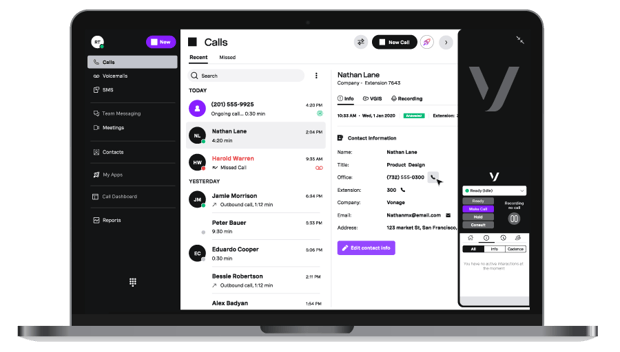
What Are Call Logs?
Call Logs, also referred to as Call Reports, allow access to detailed call records, by extension, user, or account. Reports are intended to provide a comprehensive view of the information a company has about call activity. Call Logs empower Admins to select different reports based on the specific information they want — extension view, dialing activity, phone numbers called, network and call quality, and the like. The reports can be generated daily, weekly or monthly; Admins can also select a specific start and end date.
How Do You Use Call Logs?
It’s easy to view and understand a Call Log using our reports. Just use the default time frames available in the drop-down menu, or set a custom start date and time and an end date and time for your report query. Then run the report, and either print the results, save them as a PDF, or export them as an Excel document. You can also apply filters to narrow down your results, e.g. inbound calls, and save that report template.
Why Do Businesses Use Call Logs?
Call Logs can reveal a wealth of vital information hidden in past conversations. General company call reports give you an understanding of call activity across the entire account, e.g., you can track, measure, and compare activity for one or more users to improve employee performance. Call queue reports show things like missed or abandoned calls during certain periods of the days, allowing you to ensure you have adequate staffing. And you can also stay on top of network and call quality.
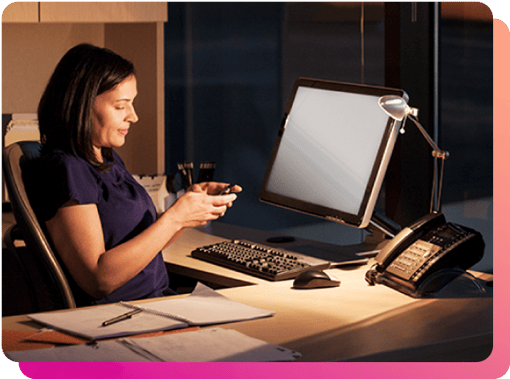
Advantages of Using Call Logs
Vonage Call Logs provide reports containing information and details on different types of customer interactions, including calls, messaging, and meetings. You can view custom reports on call activity daily, weekly, or monthly by simply logging into your Admin Portal.
Data-rich — Admins can use call records to view who the call was to and/or from, how long the call lasted, the time of the call, call disposition (whether it was answered, sent to voicemail, blocked, etc.), call volumes, whether the call was inbound or outbound, and more. End users can access their own call history in their desktop and mobile app.
Economical — Check additional rates for international calling and ensure your phones are used appropriately.
Scalable — Use call log data to make executive decisions, like when to increase or decrease staff, or whether to update your IVR with new options.
Still have questions about VBC Call Logs?
Yes, end users have access to their call histories on their Desktop and Mobile Apps.
Admins have an account-wide view of all of the pertinent details and call activity for their account. They can generate reports — daily, weekly, monthly, or for a specific date range — based on what kind of information they want, such as extension view, dialing activity, phone numbers called, network and call quality, call queues to make sure they have enough staffing, missed or abandoned calls during certain periods of the day, and more. They can also look at specific users.